Leave reviews on iTunes!
You can write reviews for our storybook apps. If you're using Family Sharing,
you can't review content that your family members shared with you. You can
review only the content that you purchased.
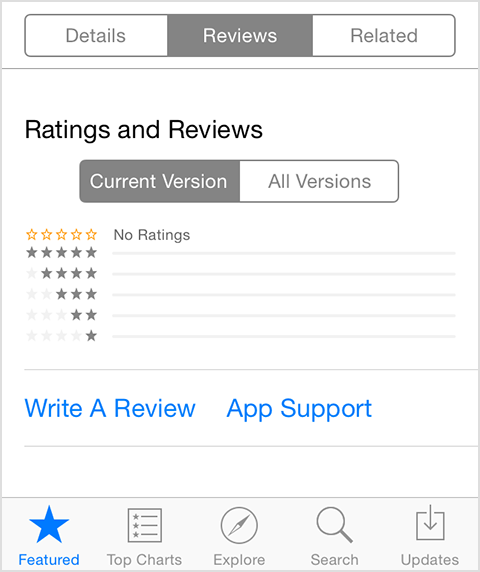
You can write reviews for our storybook apps. If you're using Family Sharing,
you can't review content that your family members shared with you. You can
review only the content that you purchased.
Write a review from your Mac or PC:
1. Open iTunes.
2. Find the item that you want to review.
3. Click the Ratings and Reviews tab and click Write a Review.
4. If you're not signed in, sign in with your Apple ID.
5. Enter a title, select a star rating, write your review, and click Submit
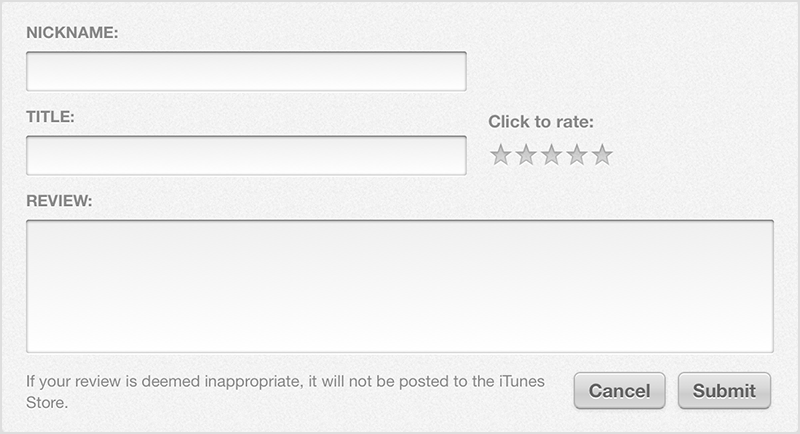
Write a review from an iOS device:
1. Tap iTunes or App Store.
2. Find the item that you want to review.
3. Tap the Reviews tab and tap Write a Review
1. Open iTunes.
2. Find the item that you want to review.
3. Click the Ratings and Reviews tab and click Write a Review.
4. If you're not signed in, sign in with your Apple ID.
5. Enter a title, select a star rating, write your review, and click Submit
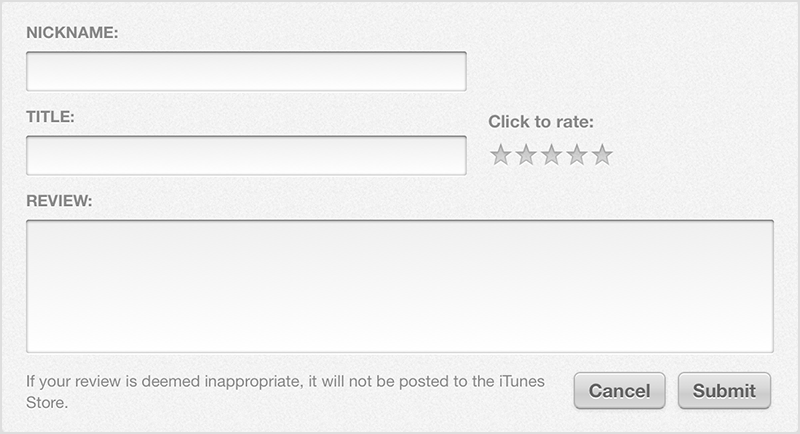
Write a review from an iOS device:
1. Tap iTunes or App Store.
2. Find the item that you want to review.
3. Tap the Reviews tab and tap Write a Review
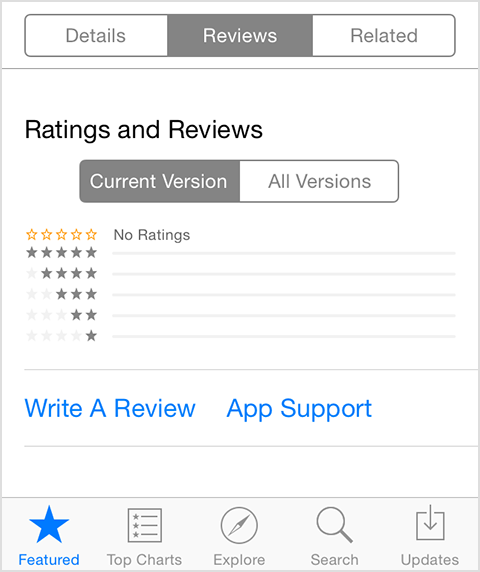
- If you're not signed in, tap Use Existing Apple ID. If you don't have anApple ID, tap Create New Apple ID.
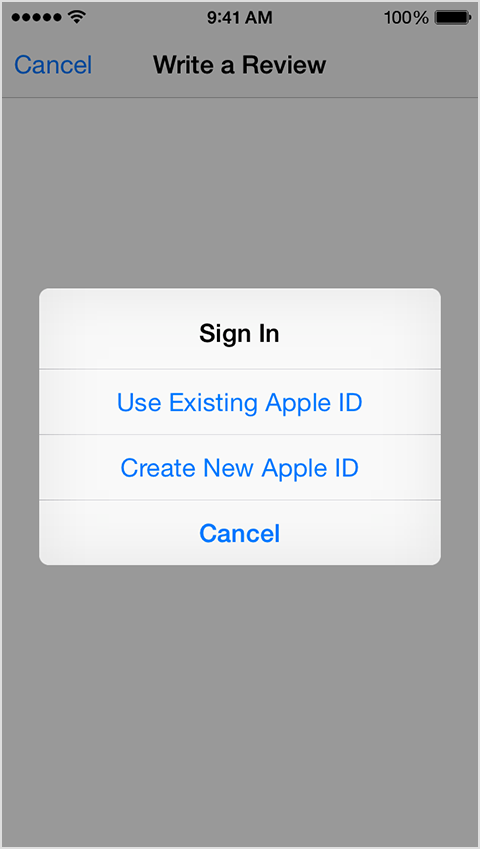
- Select a star rating, enter a title, write your review, and tap Send.
* Your review might need to be approved before it's published, so it
might not appear immediately. Reviews are vital to our visibility and
search ranking within the store, we thank you in advance for your time.
might not appear immediately. Reviews are vital to our visibility and
search ranking within the store, we thank you in advance for your time.
Review Us on Facebook!
We would love it if you would leave a short sentence by clicking the image above.

